Download Playsoft . Sign-up & Sign-in . Update Playsoft . Entry Page

Click to see larger image
PLAYSOFT INSTALLATION
Go to: http://gamesonlinecorner.com
(You may copy and paste the above link to your Web Browser)
Double-click: Download from Top Bar > Download on the left in Orange
Click: Open (not Save, for Easier Uninstall/Updates Later)
Click: Allow if you are comfortable with it
Double-click: PaysoftSetup > Setup > Application > Run > Next > Next > Next
Click: Yes, if you are comfortable with it > Close > Click out (X)
Go to: http://gamesonlinecorner.com
(You may copy and paste the above link to your Web Browser)
Double-click: Download from Top Bar > Download on the left in Orange
Click: Open (not Save, for Easier Uninstall/Updates Later)
Click: Allow if you are comfortable with it
Double-click: PaysoftSetup > Setup > Application > Run > Next > Next > Next
Click: Yes, if you are comfortable with it > Close > Click out (X)

Click to see larger image
SIGN UP & SIGN IN
Open: Playsoft Program (Icon: Butterfly)
Click: You do not have an account? > Free option
Select a 5 letter Username like: MayaK (5 letters)
(This makes your name more real and the chats more personal)
A code will be emailed to you to sign-in, needing to be used once
(You may consider checking the box to remember your password for easier game entry)
It will take you to the Playsoft Entry Table
Click off GamesOnlineCorner.com if it covers up Playsoft page/s
UPDATING PROGRAM
You may need to update Playsoft program on your computer, for the ongoing enhancements. This can be done manually or Automatically.
Manual Update: Click on Windows Start buttom at the bottom left (Win-7). Click Control Panel. Click on Programs. Right Click on Playsoft to Uninstall.
If you clicked Save rather than Open when you downloaded first, additional effort may be needed to manually uninstall the program to remove remnants from the last installation.
Uninstall Remnants: Click the Windows Start button at the bottom left corner (Win-7). Type in Playsoft in the Search box. All Playsoft files will be listed at the top. Right click and delete any program related files. (When you go through the spets of install/reinstall, only click on OPEN the program instead of SAVE.)
Automatic Update: You will need to set to run the Program as an Administrator of your computer when Playsoft initiates automatic updates. Right-click on the Butterfly Playsoft Icon / Properties / Compatabilty / Change Setting for All Users, if multiple users on the computer / Privelege Level / Check Run Program as Administrator/OK
Open: Playsoft Program (Icon: Butterfly)
Click: You do not have an account? > Free option
Select a 5 letter Username like: MayaK (5 letters)
(This makes your name more real and the chats more personal)
A code will be emailed to you to sign-in, needing to be used once
(You may consider checking the box to remember your password for easier game entry)
It will take you to the Playsoft Entry Table
Click off GamesOnlineCorner.com if it covers up Playsoft page/s
UPDATING PROGRAM
You may need to update Playsoft program on your computer, for the ongoing enhancements. This can be done manually or Automatically.
Manual Update: Click on Windows Start buttom at the bottom left (Win-7). Click Control Panel. Click on Programs. Right Click on Playsoft to Uninstall.
If you clicked Save rather than Open when you downloaded first, additional effort may be needed to manually uninstall the program to remove remnants from the last installation.
Uninstall Remnants: Click the Windows Start button at the bottom left corner (Win-7). Type in Playsoft in the Search box. All Playsoft files will be listed at the top. Right click and delete any program related files. (When you go through the spets of install/reinstall, only click on OPEN the program instead of SAVE.)
Automatic Update: You will need to set to run the Program as an Administrator of your computer when Playsoft initiates automatic updates. Right-click on the Butterfly Playsoft Icon / Properties / Compatabilty / Change Setting for All Users, if multiple users on the computer / Privelege Level / Check Run Program as Administrator/OK
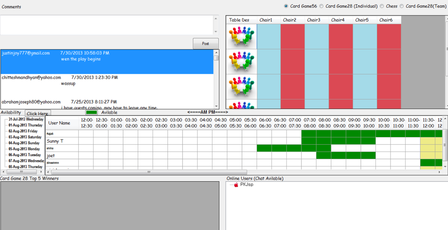
Click to see larger image
ENTRY PAGE
A good understanding of 56 is required to enjoy this game. This game is played between two teams of three players each, typically prearranged to ensure that the bidding rules, conventions as well as game protocols are understood by all players at a given Table. Therefore, please enquire with Chair:1 of the Table you selected by right clicking on Ch:1 before you sit in an empty chair.
The Entry page lets you select the game table and the seating. Right clicking on a chair allows you to View the game from the hand of that chair. You can have a private chat with that player or any other player by double clicking on the Online Users list below.
The Availability chart shows the availability of players by clicking on a date of interest, shown on your time around the globe. Your availability can be entered by clicking on the Availability button, entered in your time zone.
You may also post comments at the top left corner of the entry page.
A good understanding of 56 is required to enjoy this game. This game is played between two teams of three players each, typically prearranged to ensure that the bidding rules, conventions as well as game protocols are understood by all players at a given Table. Therefore, please enquire with Chair:1 of the Table you selected by right clicking on Ch:1 before you sit in an empty chair.
The Entry page lets you select the game table and the seating. Right clicking on a chair allows you to View the game from the hand of that chair. You can have a private chat with that player or any other player by double clicking on the Online Users list below.
The Availability chart shows the availability of players by clicking on a date of interest, shown on your time around the globe. Your availability can be entered by clicking on the Availability button, entered in your time zone.
You may also post comments at the top left corner of the entry page.
